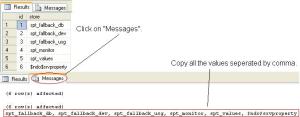declare @columnList varchar(5000) = ''
-- The will give you a actual name of all the Fields in a table select @columnList = @columnList + case when column_id = 1 then '' else ',' end + '[' + name + ']'from sys.columns cwhere object_id = object_id('schema.aTable')
print 'Field Captions: ' + @columnList
set @columnList = null -- reinitialising. -- The below will give you the a list of all values of a field as a CSV set @columnList = null -- reinitialise SELECT @columnList= isnull(@columnList + ',[' + FieldName + ']' ,'[' + FieldName + ']')FROM aTable
print 'Values of a field: ' + @columnList
Posts Tagged ‘values’
Exclude a certain row depending on different values in columns
Posted in Database, TSQL, tagged certain, Columns, depending, different, Exclude, row, sql, table, TSQL, Usama, values on September 28, 2012| Leave a Comment »
--Exclude a certain row depending on different values in columns --We want to exclude bringing a row where displayname is 'Other' and listtype is 'Bar' in the same row. --The below will not work because it will not bring all the rows which has name as 'Other' and it will also not bring all rows which has listtype as 'Bar'. select * from #tout where name <> 'Other' and type <> 'Bar' --Solution is to use a Thing statement like below: select * from #tout where Thing when (name = 'Other' and type = 'Bar') then 'Not Allowed' else 'Allowed Product Types' end = 'Allowed Product Types'
Tool – Transpose & Put Comma – Copy all values from a field
Posted in Computer, Database, Explanations, How To, Tool, tagged all, Comma, Copy, field, Put, Tool, Transpose, TSQL, Usama, values on October 20, 2011| Leave a Comment »
-- This snippet lists all given the field vlaues so that they straight away be copied and put into a string. -- i.e. set @variable = 'a,b,c,d,e' -- the text inside the single quote is generated -- Change the below sql in the singel quote to replace it with the required field and table name. -- Delete or change the top 100 to the number of values you want it returned -- Also remember to be inside the server and the database the table is in. -- Go to the "MESSAGES" tab and copy the piece of text into the clipboard for later use. declare @passed varchar(max) set @passed = 'SELECT top 100 [place the field name here] from [place the table name here]' Declare @fetch table ( id int identity, store varchar(max) ) if left(ltrim(@passed), 6) = 'select' begin insert into @fetch exec (@passed) end select * from @fetch declare @id int, -- Pointer @idMax int, -- Scroller @pipe varchar(max) -- Final string to return select @id = 0, @idMax = max(id), @pipe = '' from @fetch while @id < @idMax -- whenever @id would be = @idMax; the loop would break begin set @id = @id + 1 -- Start Scrolling select @pipe = case when @id < @idMax then @pipe + store + ', ' else @pipe + store end -- We dont want a comma at the end of the string from @fetch where id = @id -- tells which record to fetch end print @pipe -- Please check the screen shot below: -- I have used the below query: -- SELECT name FROM dbo.sysobjects WHERE type = 'u'
I have also made an excel file that does a similar job but it is limited to the number of rows. Just copy and past the the fields values in the left most column and press ctrl + d
Click the link below to download it:
TSQL – Split Function – Feed in multiple values from a parameter – returns Table
Posted in Computer, Database, How To, TSQL, tagged defined, feed, function, How, Multiple, parameter, returns, table, to, TSQL, uder, udf, Usama, use, values on October 20, 2011| Leave a Comment »
-- I did not write this function and I do not take the credit for it. --This function is used to feed in values from the parameter seperated with commas. Example: /* where @week in (select data from split(@WeekDayNumbers, ',')) @WeekDayNumbers = '1,2,3,4,5,6,7' */ & nbsp; SET ANSI_NULLS ON GO SET QUOTED_IDENTIFIER ON GO ALTER FUNCTION [dbo].[Split] ( @RowData NVARCHAR(max) ,@SplitOn NVARCHAR(5) ) RETURNS @RtnValue TABLE -- if the variable to be returned is mentioned then it does not need to mentioned again after the return key word (Data NVARCHAR(100)) AS BEGIN WHILE (Charindex(@SplitOn, @RowData) & gt;0) BEGIN INSERT INTO @RtnValue (data) SELECT Data = ltrim(rtrim(Substring(@RowData, 1, Charindex(@SplitOn, @RowData) - 1))) SET @RowData = Substring(@RowData, Charindex(@SplitOn, @RowData) + 1, len(@RowData)) END INSERT INTO @RtnValue (data) SELECT Data = ltrim(rtrim(@RowData)) RETURN -- this returns the current content of what is mentioned above (i.e. RETURNS @RtnValue table) END